2.9.2. Command Line Arguments
A program can be made more general purpose by reading command line arguments, which are included as part of the command entered by the user to run a binary executable program. They specify input values or options that change the runtime behavior of the program. In other words, running the program with different command line argument values results in a program’s behavior changing from run to run without having to modify the program code and recompile it. For example, if a program takes the name of an input filename as a command line argument, a user can run it with any input filename as opposed to a program that refers to a specific input filename in the code.
Any command line arguments the user provides get passed to the main function
as parameter values. To write a program that takes command line arguments, the
main function’s definition must include two parameters, argc and argv:
int main(int argc, char *argv[]) { ...Note that the type of the second parameter could also be represented
as char **argv.
The first parameter, argc, stores the argument count. Its value represents the number of command line arguments passed to the main function (including the name of the program). For example, if the user enters
./a.out 10 11 200then argc will hold the value 4 (a.out counts as the first command line argument,
and 10, 11, and 200 as the other three).
The second parameter, argv, stores the argument vector. It contains the
value of each command line argument. Each command line argument gets passed in
as a string value, thus argv's type is an array of strings (or an array of char
arrays). The argv array contains argc + 1 elements. The first argc
elements store the command line argument strings, and the last element stores
NULL, signifying the end of the command line argument list. For example,
in the command line entered above, the argv array would look like Figure 1:
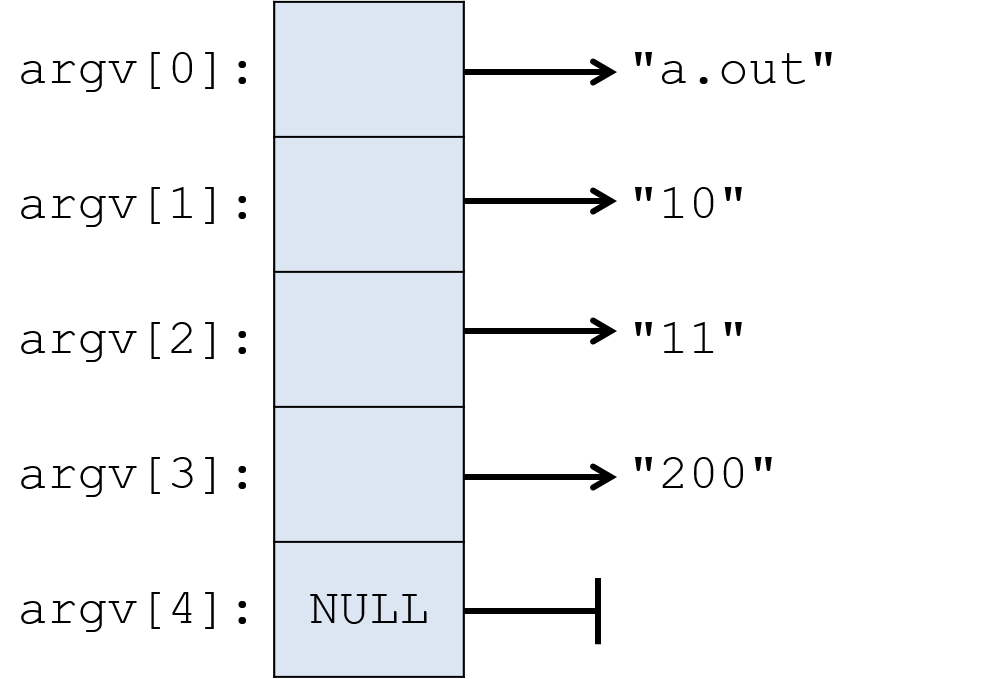
Often, a program wants to interpret a command line argument passed to main as
a type other than a string. In the example above, the program may want to
extract the integer value 10 from the string value "10" of its first
command line argument. C’s standard library provides functions for converting
strings to other types. For example, the atoi ("a to i", for "ASCII to
integer") function converts a string of digit characters to its corresponding
integer value:
int x;
x = atoi(argv[1]); // x gets the int value 10See the Strings and the String Library section for more information about these functions. And the commandlineargs.c program for another example of C command line arguments.